2019 Jimny audio upgrades
I’m still waiting on some parts, but here’s some documentation on doing audio upgrades on the JB74 Jimny – and applies to the JB64, too. Where I know them I’ll add part numbers but also make sure to check with dealerships as a lot of this is off sketchy printouts people have got in some of the Jimny groups on FB or forums.
This is actively being worked on as of August-September 2025, so the article will look a little incomplete while I change from one set of upgrades to another.
To give you an idea of costs before we jump into different parts of audio upgrades:
- A new (decent) head unit capable of Android Auto/Apple Carplay from a decent brand plus installation will be nearly $1000, if not slightly more once wiring is included if you’re not DIYing;
- Android based head units can vary in quality a lot but might be closer to $500 (but I think are a false economy;
- A decent front speaker upgrade can be done for as little as about $150;
- A four speaker upgrade might end up in the $300-$450 range;
- Amplified decent front speakers including amplifier will be $600+
- Underseat subwoofer will retail from about $300 or so.
There are companies who provide drop-in upgrades if you want to go down that route, however, I think there’s learnings to be had by doing your own install. You’ll also probably save enough to pay for the couple of tools you need to do it, and you’ll then have those tools and some skills for the rest of your life.
Jump to section:
- Parts I used
- Head unit
- Wiring harnesses
- Selecting aftermarket wiring
- Making up your own wiring harnesses
- Speaker upgrade using 5.25″ speakers and factory brackets
- Front speakers
- Rear speakers
- Making provision for an under-seat subwoofer
- Speaker upgrade using amplified 6.25″ split speakers and under-seat subwoofer
- Amplifier install
- Front speaker install
- Under-seat subwoofer install
- Factory optional stuff part numbers
- 5 door Jimny XL info repository
Parts list
Standard head unit, 5.25″ speakers, OEM upgrade brackets (2020-2025)
Why I picked what I did: Rockford Fosgate speakers were a bit more accessible (plus quite a lot cheaper) than the 13 cm factory upgrade Pioneers. I also quite like how they sound, so it was worthwhile.
Some aftermarket stereo places are now making different sized spacers; a lot are 3D printed and there are differing reports about item QA/QC and fitment/size tolerances. The factory spacers, if you buy them through various online sellers, are perfectly fine. They work with a lot of 5.25″/13cm speakers, at most you have to drill a couple of extra mounting holes.
- Front speaker mounts: Suzuki 5.25″ plastic speaker brackets/spacers, part number 99197-78R00
- Rear speaker mounts: Suzuki 5.25″ metal speaker brackets, part number 99197-78R00 (possibly R10 for some markets)
- Front and rear speakers: Rockford Fosgate R1525X2. I did have to modify the factory brackets a small bit to make these easy to bolt up.
- Connectors to make up the speaker connectors to the wiring harness: Narva 56272BL though there are more affordable options than in 2020 when I pieced this together: Aerpro APS58 for example.
In late 2022, as I converted my car to mostly being a 2 seater, I removed the rear speakers and sold the brackets. Thanks to inflation this basically made the factory brackets for the doors to be cost neutral, so this total install cost me about $170 for speakers and connectors.
If you are looking for speaker spacers for 5.25″ speakers then I can vouch for these 3D print files. I printed them in PLA, put in some brass inserts for the speaker mounts (for nicety reasons) and they work fine.
Replacement 9″ head unit, 6.25″ split speakers, external amplifier (2025+)
I’ve been waiting for options in flush mounted stereos to come out, and now there’s a few 9″ double-din trapezoidal form factor head units this is much more accessible. This is using what are the premium factory accessory speakers from Japan. As I mostly have the rear seat area as a luggage area, I only wanted to run front speakers. I also finally installed an underseat subwoofer to add some much needed bass.
Total upgrade cost to do this full setup is about $1600, though that did include buying the underseat subwoofer 2nd hand and doing my own wiring. I also got a good discount on the stereo and the fascia through a sale. Shopping around for the Carrozzeria speaker set and mounts also paid dividends, as it was a lot cheaper than most sellers would sell all 3 combined (even including postage!)
- Front speakers: Pioneer Carrozzeria TS-F1640SII
- Front speaker door mounts: Pioneer UD-K124
- Front tweeter mounts: Pioneer UD-K301
- Head unit: Pioneer DMH-AP6650BT
- Fascia: Car Audio Connect FASUZUKIJIMNY2018ON9
- Amplifier: MTX TN150.2
- Under-seat subwoofer: Underseat subwoofer: Kicker 11HS8
- Wiring: mostly custom, see the making up your own wiring harness section
Head unit
Wiring details
Note: since I have a car with the Bosch 7″ infotainment system, I have gone off that. Other markets may have different wiring.
5 door Jimny XLs use a Clarion sourced unit with a 24 pin connector for which I have very little info (and I don’t have a 5 door to do my own verification). At the bottom of the page is where I’ll collect info as I come across it, though note it will probably never be a focus of this site to expand too far into 5 door territory.

The 2022 Directed head units fitted to 3 door Jimnys in Australia just adapt to the factory wiring, as per this pic from Kieren Gretschmann on a post in an Australian Facebook group:
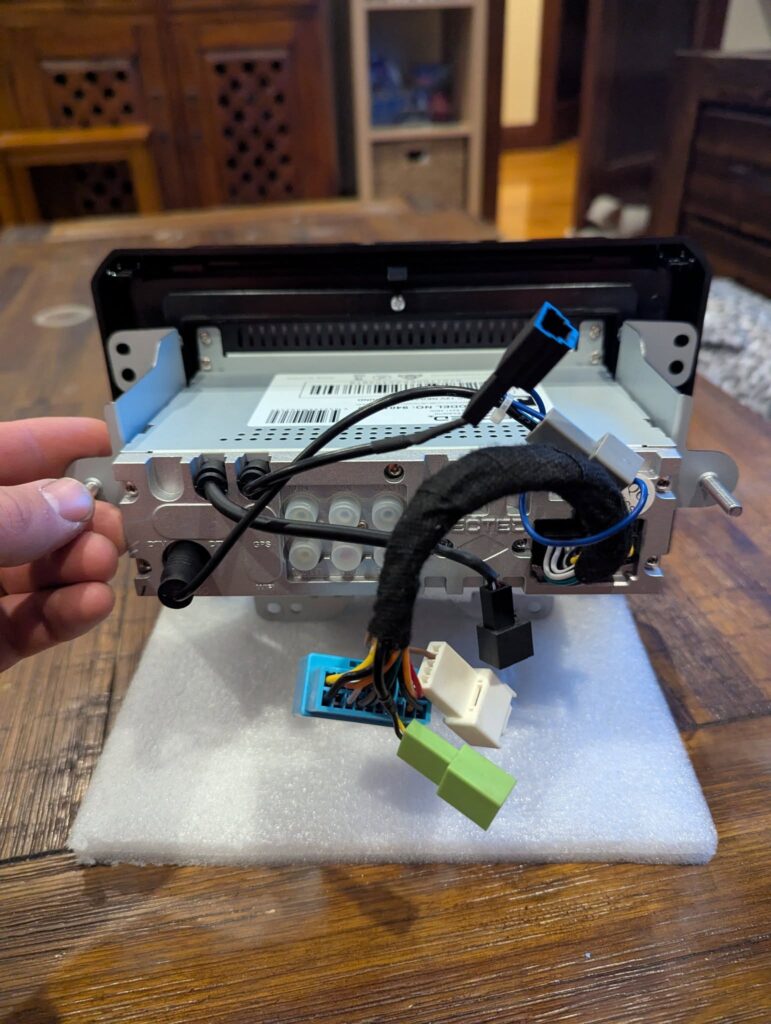
To illustrate what each connector does and its pin layout, the connectors are going to be labelled as they sit in the car, e.g. with the primary harness this has the clip part pointing down. This is upside-down to how Suzuki draw connectors, if you happen to compare it to a factory wiring diagram. I have used the numbering convention from the wiring diagram, so this is all consistent. I didn’t photograph the antenna connector as it’s not something people commonly ask for.
Main harness
Connector on radio is a Sumitomo TS series connector: 12×0.050″ pins, 8×0.090″ pins but with a shell used for Honda and Suzuki radios.
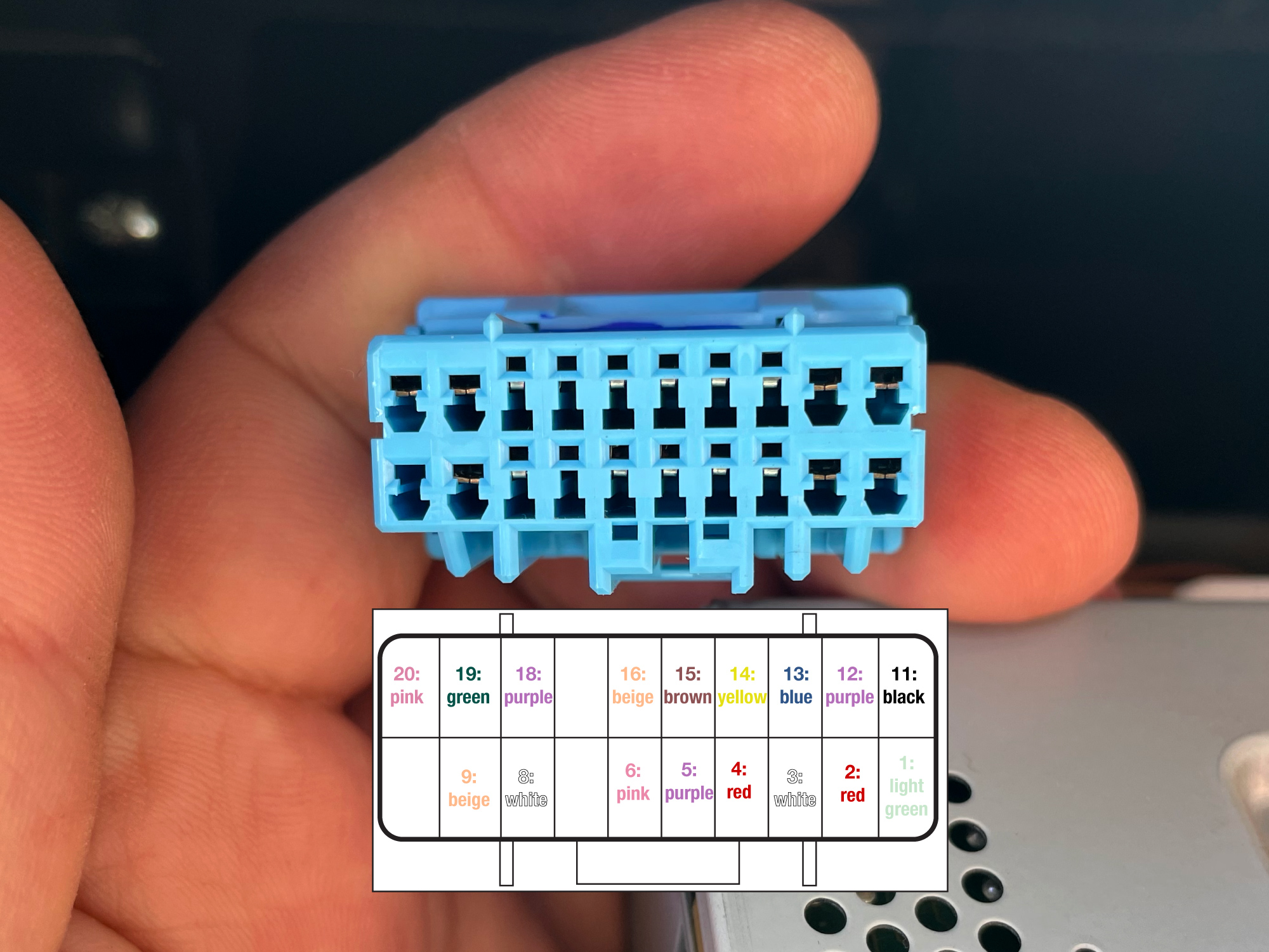
| Pin number | Wire colour | Description |
|---|---|---|
| 1 | Light green | “RADIO” fuse: fuse 51, 15A, inside cabin; permanent power |
| 2 | Red | Illumination (+12V when lights on) |
| 3 | White | Front left speaker +ve |
| 4 | Red | Front right speaker +ve |
| 5 | Purple | Rear left speaker +ve |
| 6 | Pink | Rear right speaker +ve |
| 7 | Unused and unknown | |
| 8 | White | Hands free switch of steering wheel controls |
| 9 | Beige | “ACC” fuse: fuse 66, 5A, accessory switched power |
| 10 | Unused: might be signal to antenna/amplifier remote turn-on | |
| 11 | Black | Ground |
| 12 | Purple | Illumination ground (this dims with dashboard dimming) |
| 13 | Blue | Front left speaker -ve |
| 14 | Yellow | Front right speaker -ve |
| 15 | Brown | Rear left speaker -ve |
| 16 | Beige | Rear right speaker -ve |
| 17 | Mute signal for emergency call vehicles (mutes the audio with SOS call) | |
| 18 | Purple | To BCM: vehicle speed sensor (Vss) output from BCM |
| 19 | Green | Audio switch of steering wheel controls |
| 20 | Pink | Audio switch of steering wheel controls (also links to hands-free control buttons – common for both functions?) Potentially ground for steering wheel controls based on other users’ feedback |
APP071 appears to be the Aerpro universal harness to adapt this main harness to the ISO harness arrangement.
Steering wheel harnesses are always a bit tricky as they multiplex signals, so it’s not a simple wiring arrangement for this; aerpro CHSZ6C appears to have you covered here.
Hand brake connector
Connector is a Yazaki 7283-5830, needing a 7282-5830 to mate with it if you’re making up your own cables.
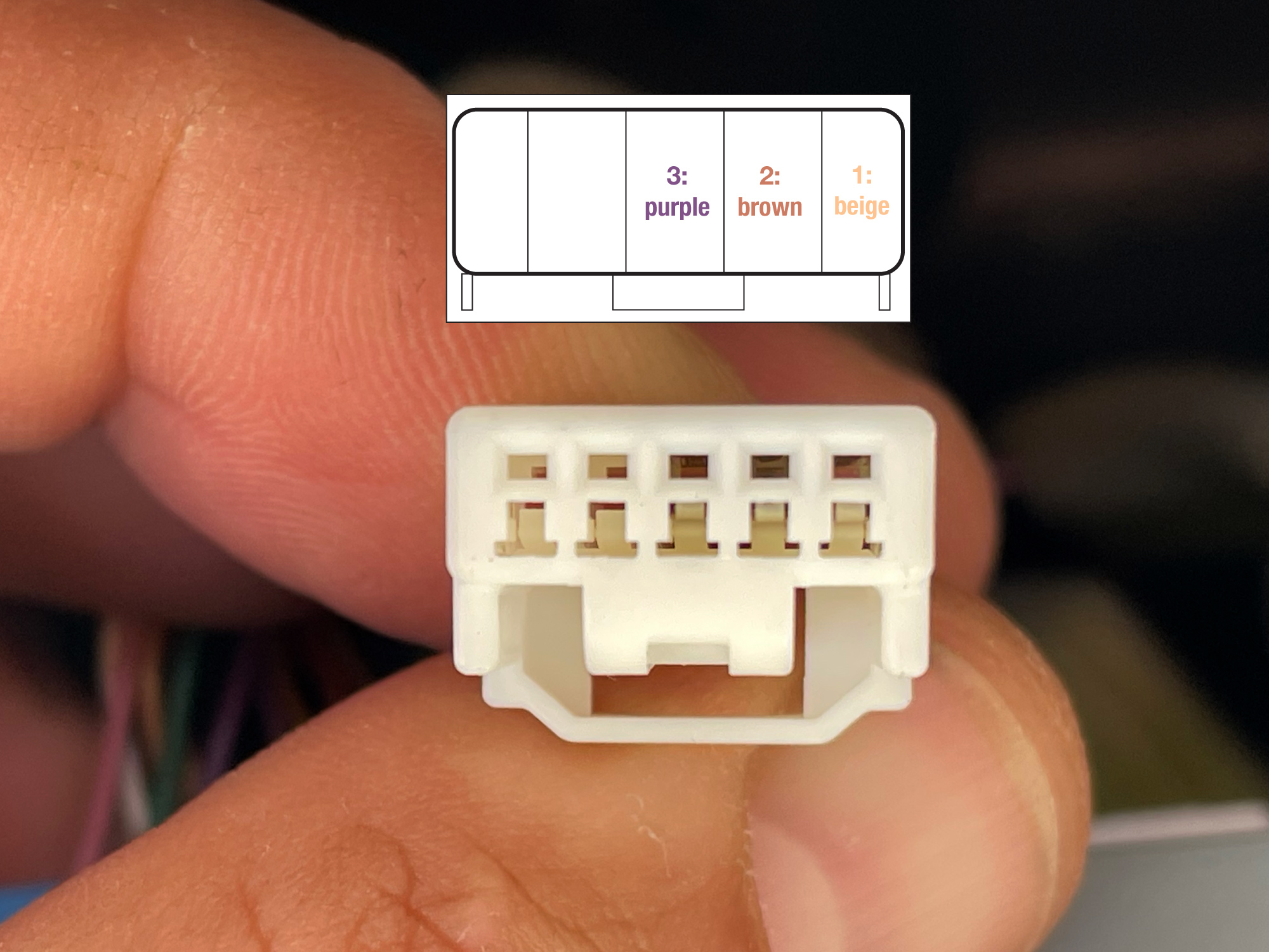
| Pin number | Wire colour | Description |
|---|---|---|
| 1 | Beige | Handbrake switch |
| 2 | Brown | Reverse signal (from junction box) |
| 3 | Purple | Vehicle speed from BCM |
| 4 | ||
| 5 |
I used this to get vehicle speed rather than the Vss signal on the factory stereo connector, but they are tied together anyway.
USB socket
Unsure what the specific plug is if you want to make up your own, but shared with some Subarus for use as a USB connector.
Nothing too difficult here, though the wiring is not perfectly specified in the factory wiring diagrams. I’ve traced it through from the USB connector you plug a phone into all the way back to the head unit cable, but I would 100% verify this before making your own cables up.
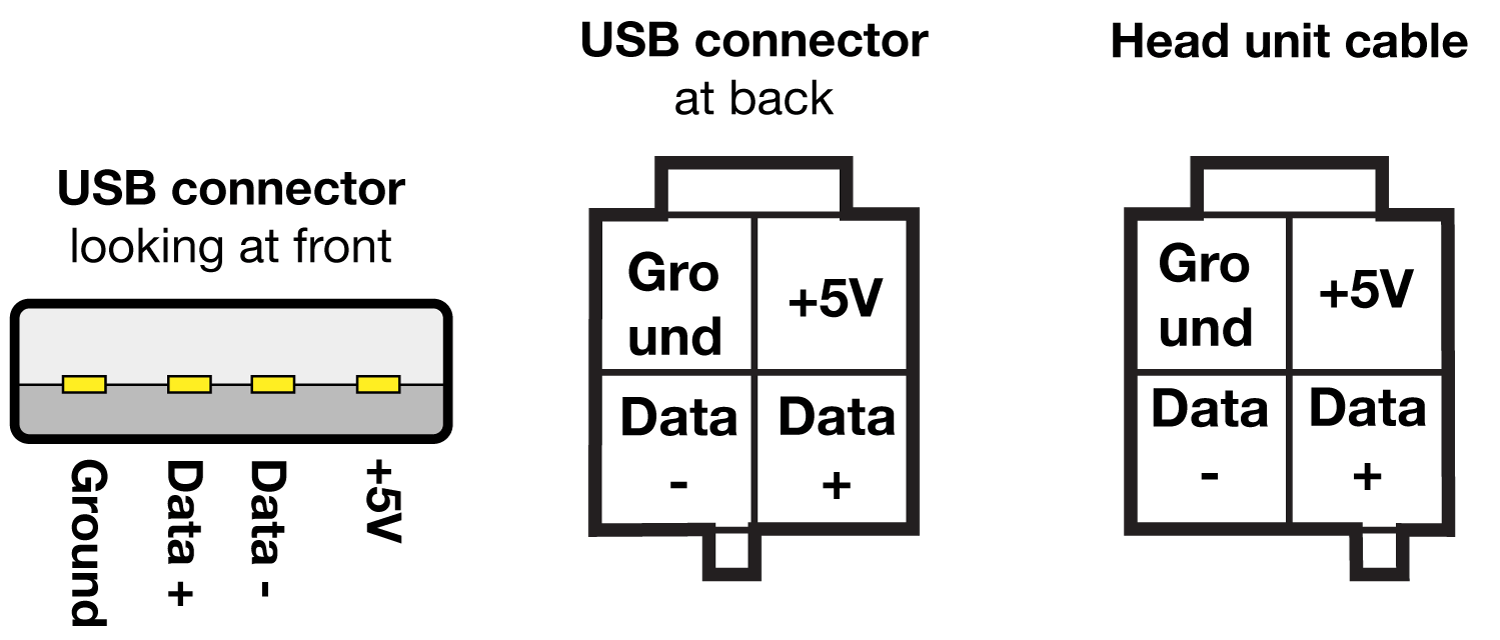
Rear camera
Connector is the same as the 5 pin connectors used for aftermarket short Toyota dashboard switches: IL-AG5-5S-S3C1 and the mating connector if you’re making up your own wiring is IL-AG5-5P-S3C1.
Interestingly the car side wiring for this is not included in factory wiring diagrams, at least for Australian cars with the Bosch 7″ head unit. Note I’ll be doing any writeup from this based on the reverse camera fitted to those Australian cars: the reverse camera was only ever fitted once they arrived in Australia. This is also why the reverse cameras for Australia do not feature gridlines for parking assistance and cannot turn them on in the head unit; they are not a support function of the camera supplied.
It doesn’t help that the wires are mostly black, and noone seems to have properly documented this. I’ll keep digging and updating this as I go.
| Pin number | Wire colour | Description |
|---|---|---|
| 1 | Thin black | Aus cars: unused |
| 2 | None | Unused |
| 3 | White | Video + |
| 4 | Thick black | Video – |
| 5 | Thin black | Aus cars: unused |
The main commercial wiring adapter sold for the Suzuki cameras is the Aerpro APVSZ01, however, it does not work out of the box and also sends voltage up the video ground wire. Unideal!
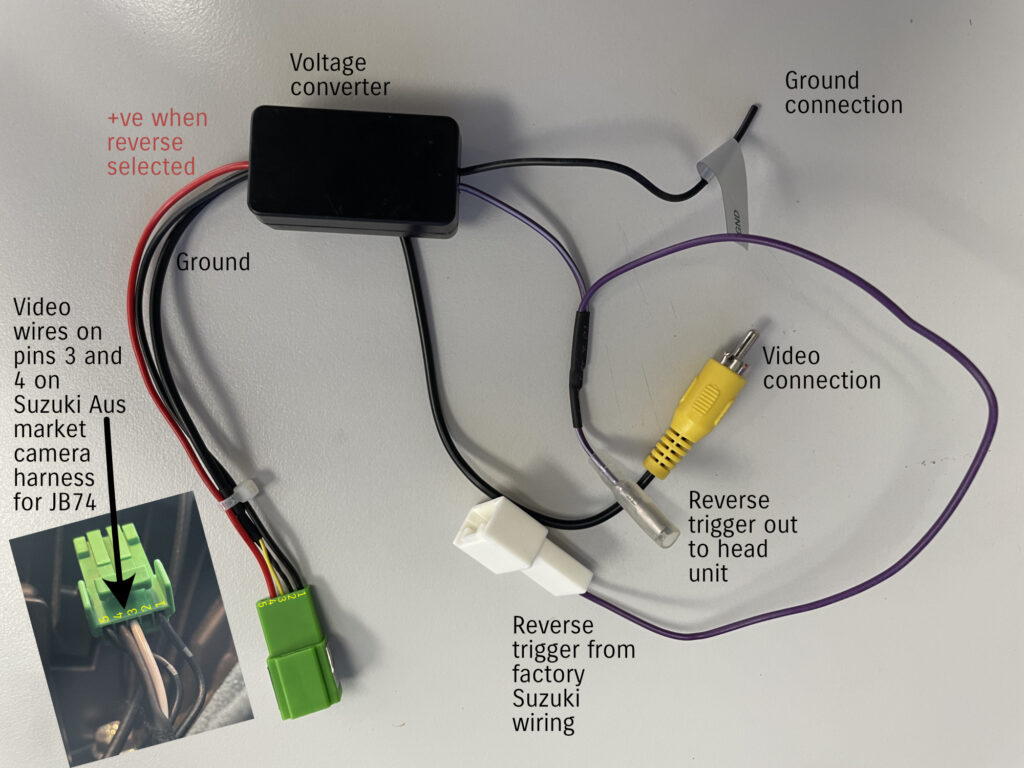
No-one really seems to discuss too much exactly what needs to change, but in essence if you bought this adapter you can just depin the ground wire and the red +ve wire from the connector, and you need to swap the pin that the black wire for the video feed is on to where the red wire currently is.
You’ll then just have the video signal RCA cable off the green connector for the reverse camera; you can also chop the reverse trigger wire to use that connector for the reverse signal if you wish, keeping only the part from the white connector out to the bullet connector and removing the lead that goes off to the voltage converter.
Apparently this Aerpro adapter does work for the 5 door JC74 Jimnys, but not the Australian delivered reverse cameras. This is because the Australian model 3 doors have a camera powered off the reverse light circuit. All of that wiring is done down at the rear bumper harness instead of providing voltage to power the camera all the way up at the head unit. (This will also mean you cannot use the reverse camera, by default, to see behind you if you are not in reverse).
I assume the 5 door cars use the worldwide camera wiring, which I’ll try to document below.
Worldwide camera wiring info
I have 4 main sources for trying to independent trace what the wiring does:
- Factory installation guide for the reverse camera to suit the 7″ Bosch units (part number 99195-78RA0-000)
- This thread on BigJimny discusses that the ‘red wire’ gets permanent power
- A Facebook comment from one of the Australian Jimny groups from the one person who showed what they did to make their factory reverse camera work with an aftermarket adapter
- Another FB comment about changes they did for compatibility with a Kenwood head unit (including steering wheel controls).
The wiring shown on the installation notes for the factory reverse camera is as follows (marked up with the pin numbers):
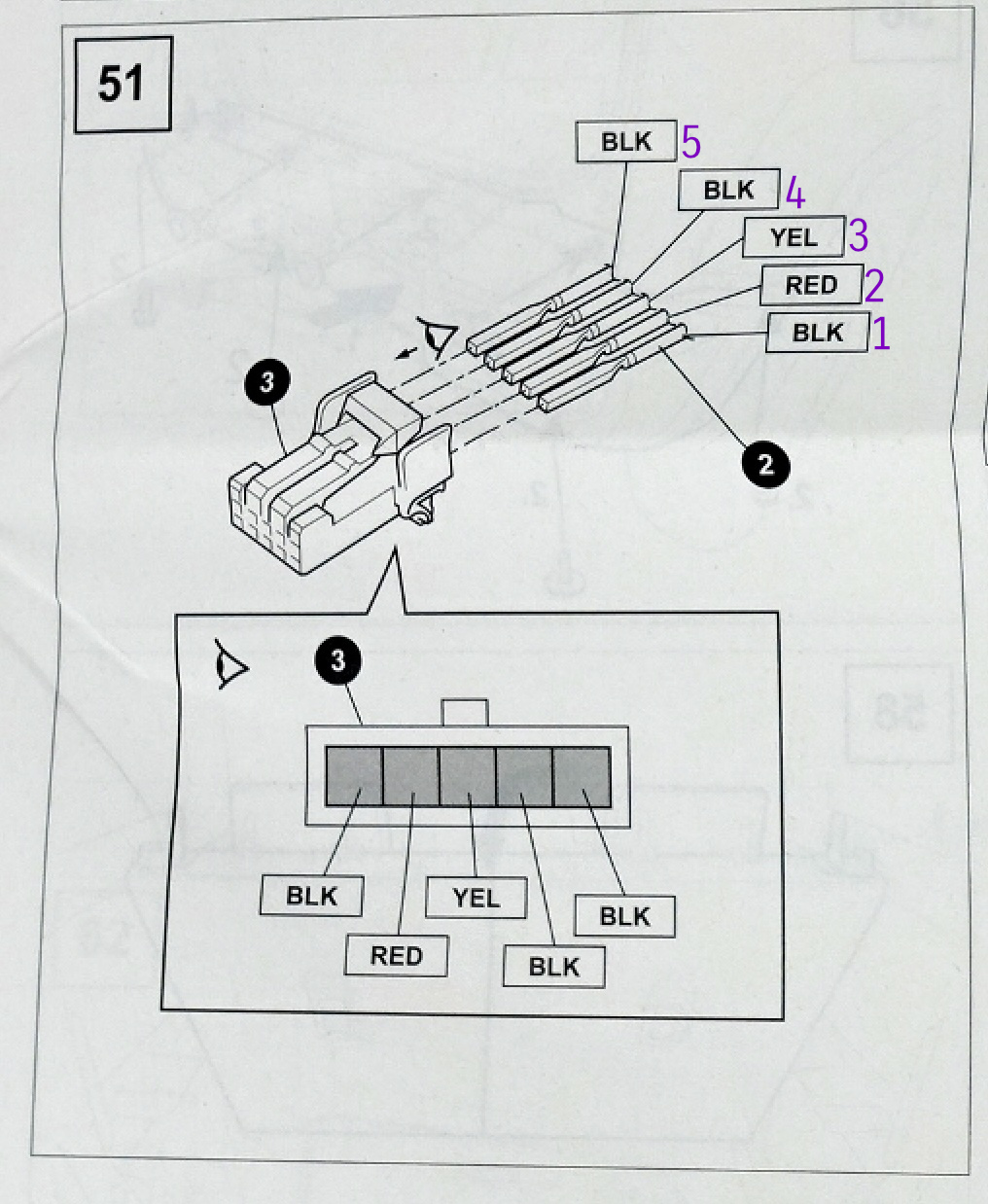
Further digging illustrates one company selling a different type of adapter: https://car-solutions.com/en/camera-connection-cable-for-suzuki/ which appears to have some slightly strange patch arrangement. This might indicate there’s some trickery needed for PAL versus NTSC camera connection? It does support pins 3 and 4 being the key video wires though, not the 2 and 3 pins that are used for the Aerpro harness most people seem to buy.
In short: make up your own adapter or depin the Aerpro harness to remove the voltage converter if you need a reverse camera connection in Australia. You don’t need any fancier an adapter and pumping voltage on the ground wire for the camera’s video signal is not a good idea.
Microphone
TE Connectivity 1379658-2, mating connector to make up your own wiring is 1379674-2.
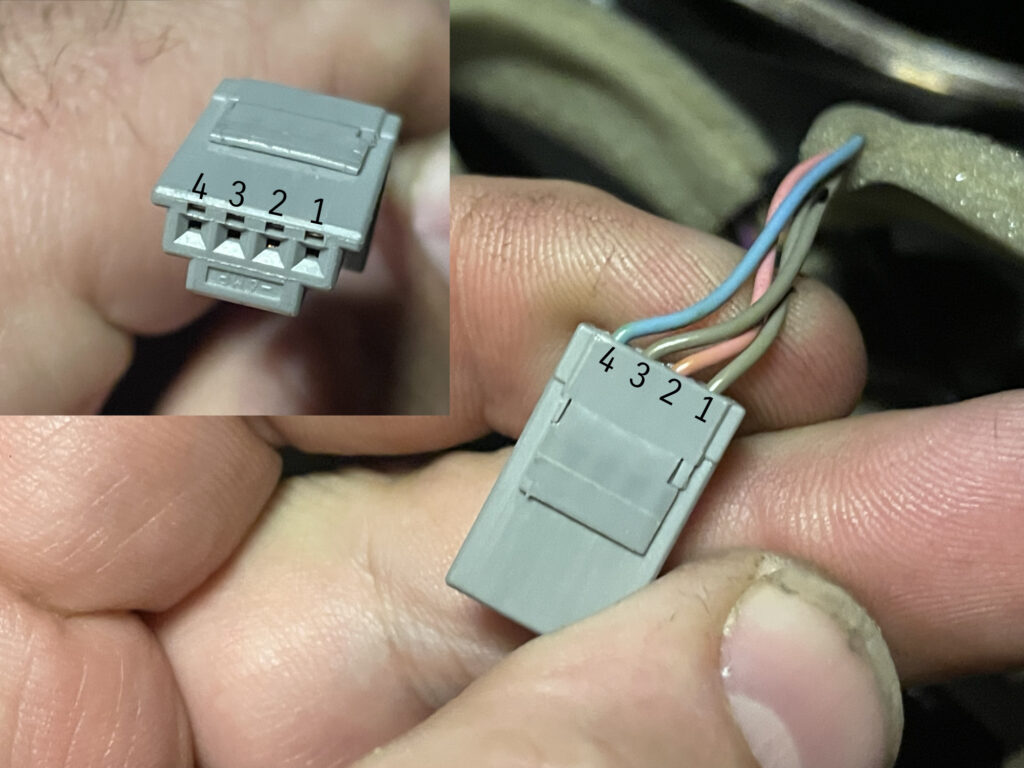
9″ head units are wired just for the audio signal with the adapter, though the factory connector remains undisturbed before it goes into the Directed head unit.
Wiring is not properly described in most factory materials but I did find an Ignis discussion on wiring using the same pinout but different wiring colours. Drivers side microphone is the one for the audio system; if you’re in Europe then the SOS call stuff has another microphone on the passengers side up at the interior light.
| Pin number | Wire colour | Description |
|---|---|---|
| 1 | Light grey | Ground (shield) |
| 2 | Pink | Audio signal |
| 3 | Light grey | Audio ground |
| 4 | Light blue | Power +5v |
In doing my own wiring, I included a 12V to 5V DCDC converter to power the onboard microphone’s amplifier. This gave me better audio quality than not using it, and also better audio quality than the included microphone that came with my head unit, too.
Removing the head unit
To start off with, you need to remove the lower cover just beneath the head unit itself.

The factory procedure just says to pull this out, but I found it easier to use a small trim removal tool to open up a gap from underneath on one side first.

This panel then is pulled just straight out from the dashboard – not up, not down, just straight out.

There are 2 screws beneath the head unit you can now access.

Unscrew these screws and remove them, and then the head unit just pulls out. Again, pull it straight from the dash. There are a couple of clips but it didn’t take me much force at all to get it out.

All very easy.
Note that the glossy black fascia comes out with the head unit; if you are fitting another head unit you need a fascia kit to provide you a nice looking fascia.
Aerpro do a fascia kit (which also comes with a bunch of the wiring you need): it is facia kit FP8496K
When putting the head unit back in, note that there are clips that you need to line up with holes at the top of the aperture to get the unit back in. It then just pushes back in, the screws go back in and the lower cover pressed back on.

Super easy infotainment system to deal with, really!
Fitting a new head unit
2025 cost: $749 Pioneer DMH-AP6650BT; $89 trapezoidal fascia; $65 wiring connectors for DIY harness = $903
To replace the head unit you will need a replacement fascia that will work with your replacement head unit, and with the stereo out you then fit the new one. (You’ll also need to sort out the wiring, which I cover below).
If you just want a double DIN fascia for a flushmount or a floating head unit then there’s a few options:
- Aerpro FP8496 (can also be bought as a kit with wiring)
- Stinger BN25K9018 (wiring can also be included in this)
- Suzuki 73821-78R00-5PK (includes some basic wiring)
- Also welcome to try your luck on aliexpress etc
There are also an increasing number of trapezoidal fascias to suit flushmount 9″ screens from Kenwood, Pioneer and Aerpro:
- Strathfield car radios FASUZUKIJIMNY2018ON9
- Stinger HR9-SZ004 (comes with wiring)
- Trapezoidal dash adapters are also starting to show up on aliexpress
With that done, and the old head unit out and the wiring sorted, you just mount your stereo to your replacement fascia and basically it’ll clip in. Some fascias may also use the lower screws, but not all do.

Easy peasy.
Making it feel more OEM: updating the splash screen
Many aftermarket stereo units provide the ability to customise the splash screen which is shown on startup of the unit. The Pioneer unit I chose to replace my Bosch 7″ SLDA unit with, the Pioneer DMH-AP6650BT, is one such unit. Thanks needs to go to this Reddit post for some of the details on changing the Pioneer splash screen as this stuff isn’t documented in too many places.
The splash screen prescriptions for a Pioneer unit are quite particular (and indeed might vary for other units). The file needs to be JPG (may also be able to be a bitmap) in 1024 x 600 pixel resolution, and needs to be under 1MB in file size (shouldn’t be a problem for a jpeg of that resolution!).
I made up a super basic image using the Suzuki logo and made it sort of emulate the gradient style used on the Bosch unit splash screen. Feel free to utilise this, or, be more creative than I was prepared to be.

To upload this to the unit, you need to use a USB drive that is formatted to FAT32, isn’t a huge drive (I used an old 4GB one I had lying around for such legacy situations) and put the image in the root directory of the drive.
To import it, plug the flash drive into the USB port on the stereo (or in my case, the car’s USB port) and go into Settings -> Display Settings -> Splash Screen -> Import. The unit will (hopefully) pop up a message saying it recognises a splash screen file, and asks if you want to import it. Import it, and then exit out and job done.
With the splash screen updated the stereo feels a bit more integrated into the car: already based on the fitment people assume it is a factory install, and the logo really sells it.

Wiring harnesses
- Selecting aftermarket wiring
- Making up your own wiring harnesses
- Main wiring
- Reverse camera wiring
- Factory microphone
- Handbrake/Vss/reverse connector
- Factory USB port
- Factory antenna
- Steering wheel controls
- Speaker terminals and wiring
- Learning wiring harnesses from how Suzuki Australia fitted the 9″ Directed units in 2022
Stereos are actually a great first mod, especially as there’s a lot of routes to getting it working correctly. While you can buy 100% premade wiring, often the solution is actually piecing together a few different pieces to adapt everything. If you also want to get in and get some experience at electrical work then doing it entirely yourself can be a fantastic way to learn, and also save some money (to reinvest in other modifications).
Selecting aftermarket wiring
This is an area of a lot of mystery for people, but it really isn’t too hard. The general principle most aftermarket wiring takes is:
- Adapt car’s wiring to more universal connectors (usually ISO stereo)
- Use universal connectors to your specific head unit adapter
You don’t necessarily need fancy CAN interfaces for the Jimny: the factory infotainment system in a 3 door Jimny does not use anything on CAN, just a couple of simple inputs (basically different resistances for different handsfree controls).
That said, most aftermarket wiring generally comes with some kind of universal car interface as that makes it easier to make it compatible with more stereos. You will find, however, most of them are patched straight through as they can map the 3 wires for the steering wheel controls straight to the universal steering wheel controls most aftermarket stereos use because of how basic the Jimny’s setup is.
There are a few audio supply places who will do up a wiring harness to suit the car and the stereo you’re buying. I’ve been a fan of the support Karl at Overdrive Car Audio / Auto One Castle Hill has been doing for the Jimny community, so that would be my #1 recommendation.
Other than that, pretty much the usual standard is Aerpro in Australia for aftermarket wiring harnesses. Just note the camera harness they supply is not wired correctly (for a 3 door: it is for a 5 door, though). Since the camera from the factory is powered by putting the car into reverse then there’s no point doing anything other than hooking up the video feed on a 3 door anyway, unless you want to do something funky with having the camera always on.
Making up your own wiring harnesses
Rather than buying wiring harnesses to install a new head unit in my car I did my own wiring from first principles. While you can buy commercial plug-and-play options, there’s some savings if you have the couple of tools and the time to make your own harness. It also means you aren’t locked into whatever package someone is prepared to sell you for a fully drop-in replacement, or dealing with ‘quirks’ like the incorrectly wired Aerpro camera harness.
Main wiring
This really isn’t as hard as people might think. I can’t actually name the connector shells, but 20 pin Honda and Suzuki stereo wiring generally covers it. I bought the cheapest one I could find on aliexpress and that was about it. Well, almost that was it. There weren’t enough wires and some were in the wrong places so I bought a couple of sets and repinned them as required. This was cheaper than buying a bare shell and connectors, amazingly.
It also wasn’t hard: using a depinning tool you just have to lift up the locking tab through the front of the connector and pull on the wire to extract it, and then move it. I had bought a couple to have spare connectors and connector shells, so I harvested extra from a spare to have enough wires.
A really good thing is the Suzuki factory wiring harness uses the ISO standard speaker wiring colours, so it’s very easy to line up the speaker wires and hook them up to your aftermarket stereo’s wire.
One thing to note here is that the Suzuki wiring includes both a +12V illumination wire (pin 2), and also a variable ground level illumination wire (pin 12) which is how the factory dimming is done. You don’t need the variable ground as most head units do not support external dimming, and instead entirely rely on their own internal dimming. They just need a +12V illumination signal to know when to dim because the headlights are on.
Reverse camera wiring
This again isn’t hugely problematic, you need a JAE Electronics IL-AG5-5P-S3C1 connector and appropriate pins to suit that connector. You will also need a female RCA connector to give you a video signal socket. There’s a few ways to get that but almost the easiest is just to buy an RCA lead and chop off the end, and the crimp the terminals onto the lead and put them into the shell.
Alternatively, if you have a spare 5 pin connector for the ‘short Toyota’ switches used for aftermarket dash switches, you can use this connector and a solder on RCA connector to give you the video signal.
I wanted my reverse camera to be able to be activated at any time, so there’s a bit of extra effort to repower it permanently rather than only when you put the car in reverse. This will require a bit more, pardon the pun, reverse engineering at the bumper end. (I did this as I want to use a front camera, too, and have the ability to see front and/or rear offroad even when not in reverse). Details to follow once I figure this one out.
Finally: Note that the Aerpro harness, as I’ve been at great pains to point out in a few points on this page, currently is wired incorrectly and puts positive voltage down the video ground wire. It doesn’t appear to damage the camera but certainly it’s unnecessary to have a voltage converter (since the camera is powered down off the taillight harness) and also it’s just plain wrong (for a 3 door; apparently works on a 5 door?)
Factory microphone
This takes a teeny bit more effort.
The factory microphone, if you wish to reuse it, uses a 5V signal to help amplify it. I bought a cheap 12V to 5V power adapter board, and the appropriate connector to plug into the wiring. You then wire the +5V output signal of the wiring to pin 4 of the microphone connector, pin 1 gets the ground for that DCDC converter, and the other two pins are the audio pins from the factory microphone. +12V and ground for the input of the DCDC converter is easily sourced from the wiring harness: I used the switched power line into the headunit as my power source and also tapped into the ground.
Handbrake/Vss/reverse connector
This needs the Yazaki 7282-5830 connector to hook into the factory harness (7283-5830 for the mating connector if you want to make up a piggyback connector for any reason). You then just need to connect the appropriate wires to match your head unit’s reverse, speed and handbrake inputs.
If you wire it up as per the way Suzuki did it for the Bosch unit, you will get handbrake and Vss signals here rather than on the main headunit wiring setup.
Factory USB port
I didn’t make this up myself because it was annoying to find the right connector. APSUUSB1 covers you though which is a Suzuki and Subaru USB port retention cable from Aerpro. There’s probably other suppliers, but pretty much use whatever you can get your hands on.
Factory antenna
This is another one that I didn’t make up myself, mostly down to a lack of time to source the correct connector. Aerpro adapter APA55 covers you though, and is pretty affordable (and very commonly available). The blue wire connects to the remote power signal from the head unit, which I’ll also be hooking up to an amplifier turn-on signal.
Steering wheel controls
On the car side of the wiring, these are covered by 3 pins on the main stereo connector. There is a common ground and then one covers the handsfree buttons, and one covers the audio buttons on the steering wheel. A lot of stereos can work with just a simple 3 wire connection and then you simply tell it which button is which to make the controls work. For my Pioneer head unit install this was the case; some aftermarket stereos might need universal interfaces instead and that’s not something I can directly advise on.
I connected my wires in the following sequence:
‘Common’ pin (pin 20) is connected to the sleeve of the 3.5 mm connector to the head unit
Audio pin (pin 19) is connected to tip of the 3.5 mm connector
Handsfree (pin 8) is connected to ring of the 3.5 mm connector
In the Pioneer head unit, I then use Settings -> System Settings -> Steering Wheel Controls to map the handsfree controls. You specify that you are NOT using an adapter, that your car is Japanese, and then you map buttons one at a time.
Speaker terminals and wiring
This seems to be the main thing people have issue with, surprisingly enough, when it comes to speaker upgrades. It’s actually relatively straightforwards to either make up your own harness to tap into the factory harness or even buy premade adapters.
The premade adapters required are Aerpro part number APS58. These provide you the appropriate connector to attach to the factory harness and then mate to your speaker. (Speaker terminals might be different to what is provided on these adapters, but that’s not hugely difficult to handle).
You can also buy a male and female connector set through Narva: part 56272BL is a 2 way connector set with terminals. You only need the female connector shell and the flat spade connectors; the male shell/ female spade connectors are what is already on the car’s wiring harness.

If you really want to go digging, the shell is a 2 way TE Connectivity unsealed 250 pin male connector shell and appropriate 250 pin spade connectors to latch into this housing. Eastern Beaver carry a compatible set as the Yazaki 250 unsealed connectors, 2 pin, just in a black plastic (Male 2P250-CNA is the part number to search for on that page). It is also available as Sumitomo LT series connectors are also available buit essentially discontinued (Male 2P250-LT).
Sourcing a set of genuine TE connectivity shells and terminals is a similar price as just buying the premade Aerpro speaker adapters so I recommend people go for the premade option unless you really want to make your own wiring harness.
Speaker wiring, namely the phasing of the speakers, is the other thing a lot of people ask about. I’ve just isolated the speaker wiring here: note that 3 doors already have the rear speaker wiring run complete with factory T shaped connector on it, even the lites with the basic radio system.
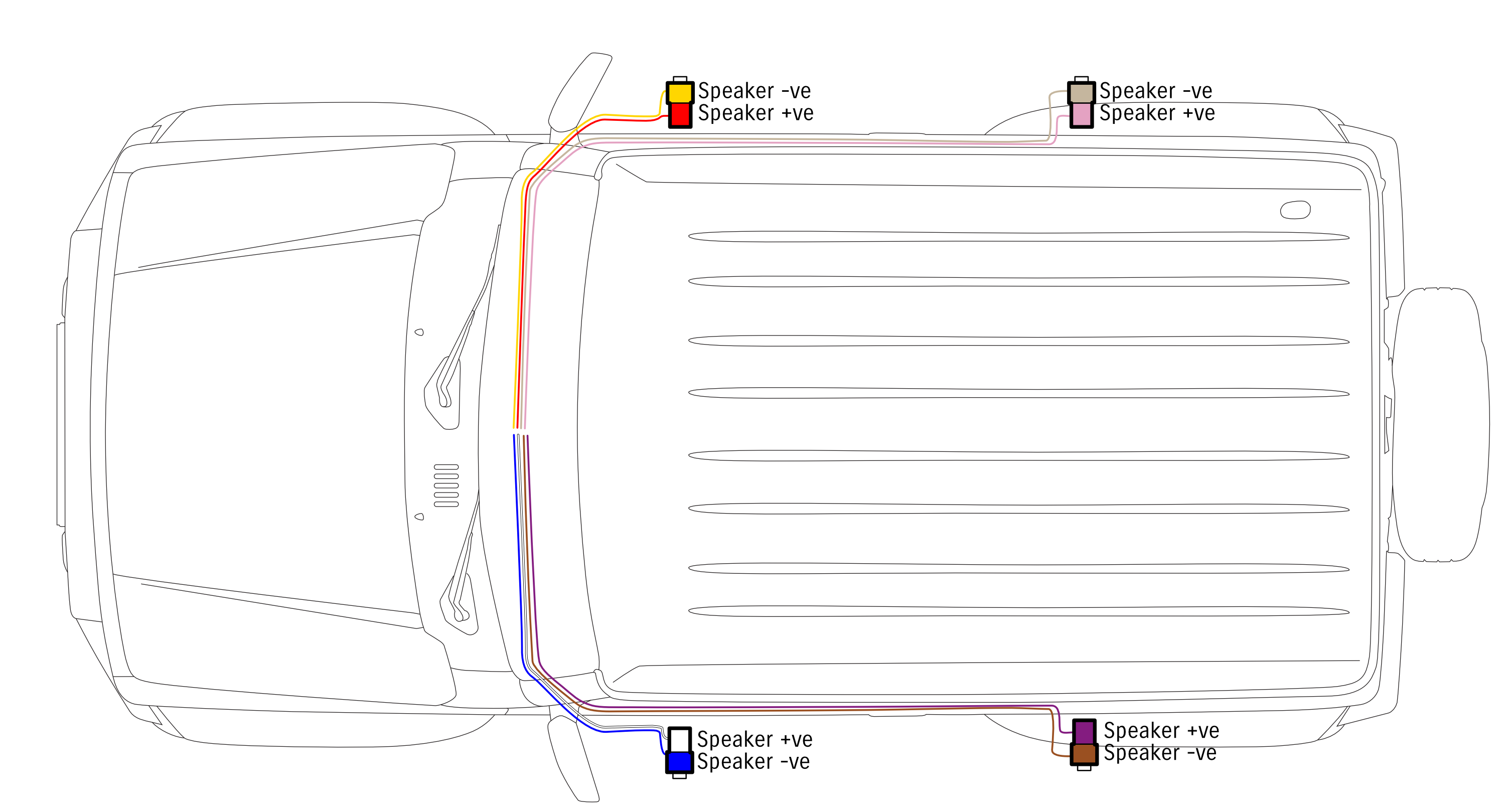
When I installed a separately amplified set of speakers into my car, I ran new speaker wiring alongside the factory wiring to the front doors & I used the appropriate connectors to make it like the factory wiring. While I could have wired directly into the crossovers for my split speakers, this gives me an easy way just in case I ever want to swap to the speakers being driven off the head unit or some other factor.
Learning wiring harnesses from how Suzuki Australia fitted the 9″ Directed units in 2022
The 3 door cars in 2022 for the Australian market got fitted with a 9″ Directed head unit, due to supply issues with the Bosch 7″ SLDA unit. There’s a bit one can learn about making up your own wiring harness from how Suzuki Australia (or, rather, their supplier) tackled this task.
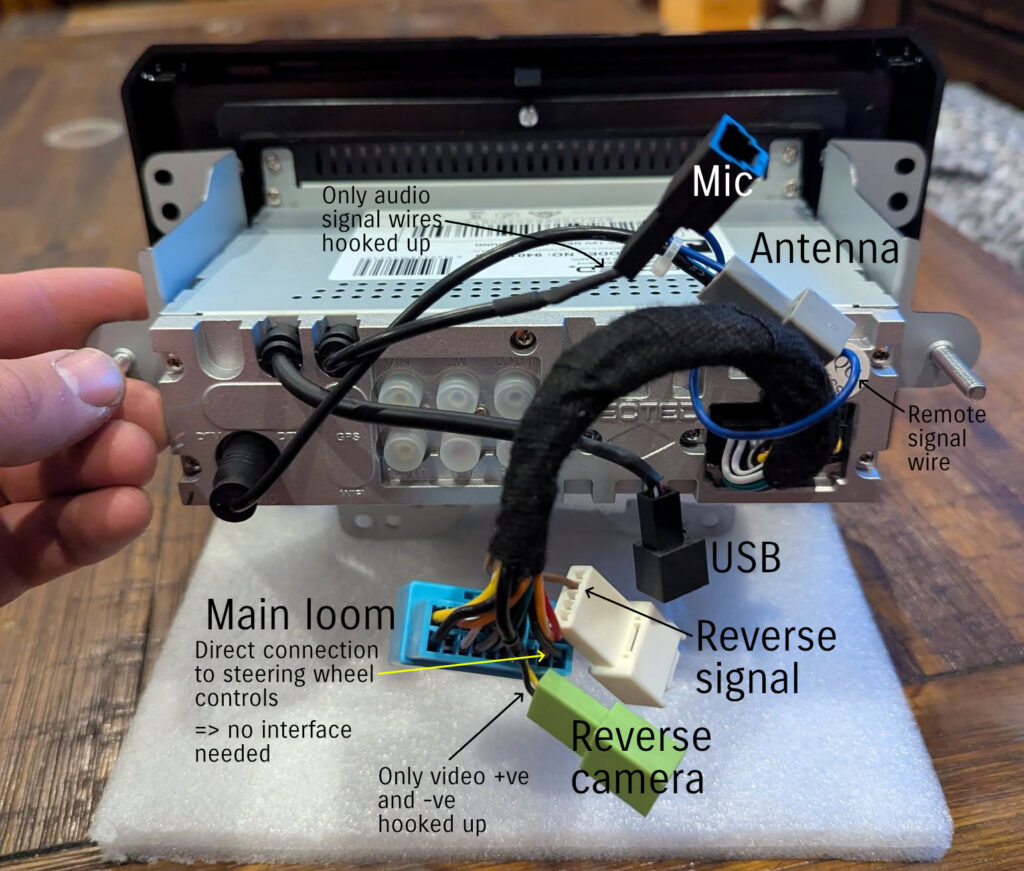
There’s a few things to note here:
- One of the common issues with the Directed head units is really poor handsfree audio quality from the microphone. It looks like they are only connecting the audio signal to the factory microphone, thereby not pre-amplifying the microphone signal to the head unit.
- The reverse camera wiring indicates you don’t need any fancy voltage supply systems or anything: they are just taking the video signal from the Australian delivered camera unit
- There are no interface requirements for the steering wheel controls, indicating they’re the default 3 wire option (ground and two key signal wires)
- Only the reverse signal input is provided to the unit. Vss presumably is from the main factory connector, if indeed it’s hooked up, and maybe the Directed unit does not require handbrake status unlike many aftermarket units do.
- USB is to the factory wiring; supposedly the USB port on the cars is substandard in a MY22 car, but this at least shows the internal wiring is the same as the Bosch 7″ units
- The antenna cable does have the remote power connected, presumably as it is an amplified antenna unit on the car. Probably a good idea to do this for your own install then!
Speaker upgrade using 5.25″ speakers and factory brackets
2025 pricing: $170 factory speaker brackets F&R; 2x$119 speaker sets; $30 misc wiring and hardware costs = $438
Front speakers
Door trim removal is where this starts. You first remove the bit of trim on the inside of the door at the top of the door trim. Just lever this away from the door with a trim removal tool, or if you have strong fingers you can just grab it and pull it straight out away from the door.


Next up there are 3 screws to remove. Two are just beneath the door pull handle, and 1 is by the door release. For some reason I didn’t take photos of the two beneath the door handle, but they are kind of obvious. The door release one is a bit sneakier for most people.

Again, just lever the trim straight away from the door using a trim removal tool.

With the trim off, you will have your first look at the amazing 4″ speaker provided by the factory. If you’re very cheap and don’t care about destruction, you can actually punch the main part of the speaker out, remove it, and then you have an already installed adapter to the larger hole inside the door.

Unscrew the factory speaker with the 3 screws that you can now see, and this will reveal the wiring behind.

There are 3 plastic screw mounts into the panel. If you reach behind, you can squeeze their two tabs and remove them. The below picture shows you the two tabs per screw mount, if you squeeze these in then the plastic bit can be pushed out from the back revealing 3 holes in the door.

I believe the factory adapter rings came with their own speed nuts to allow screwing of the mounts to the doors using these now revealed holes; they were perfect for an M5 rivnut so I used them instead. I just like bolts in cars, I guess.
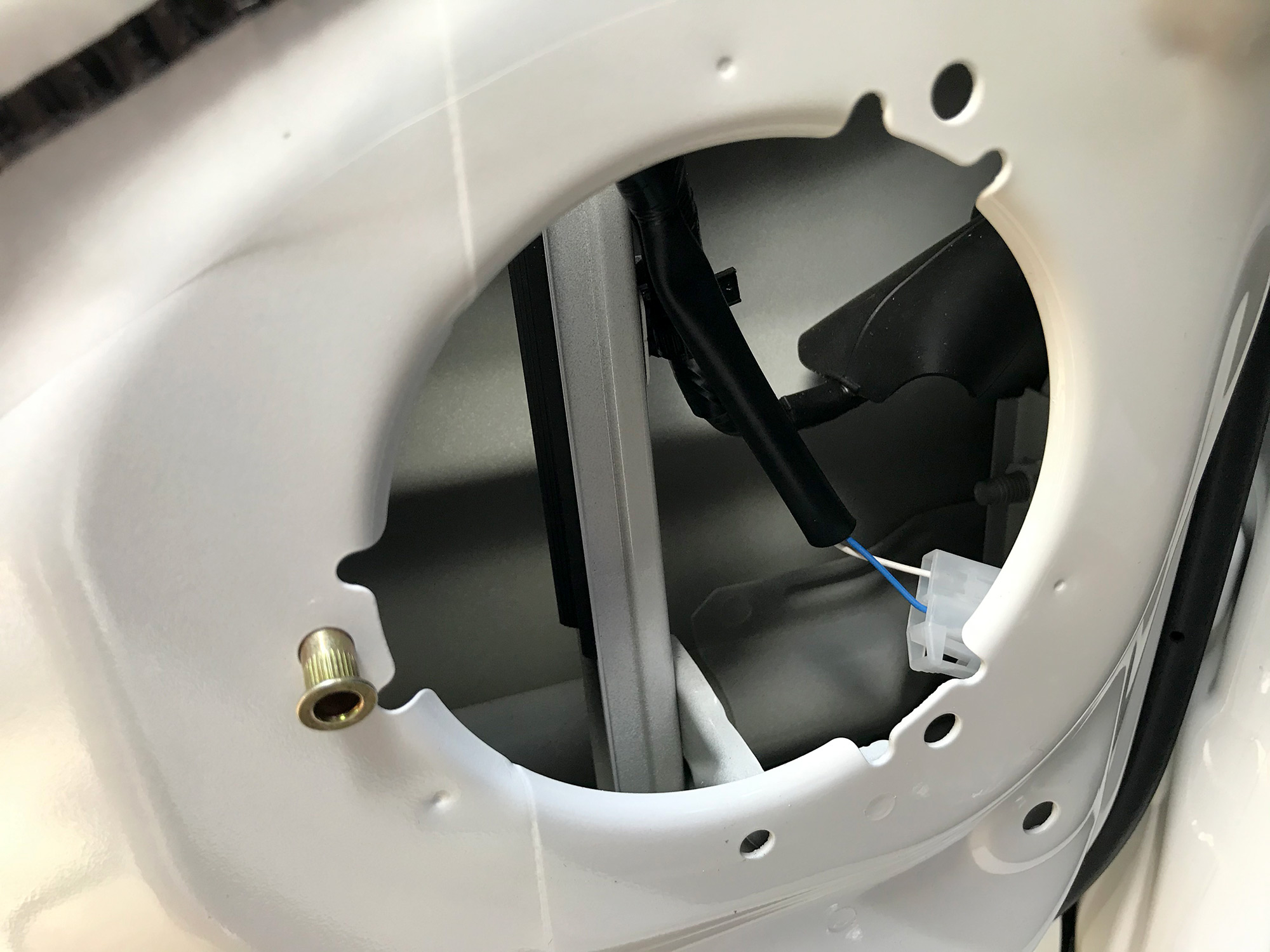
It’s just nicer having proper threads in there.
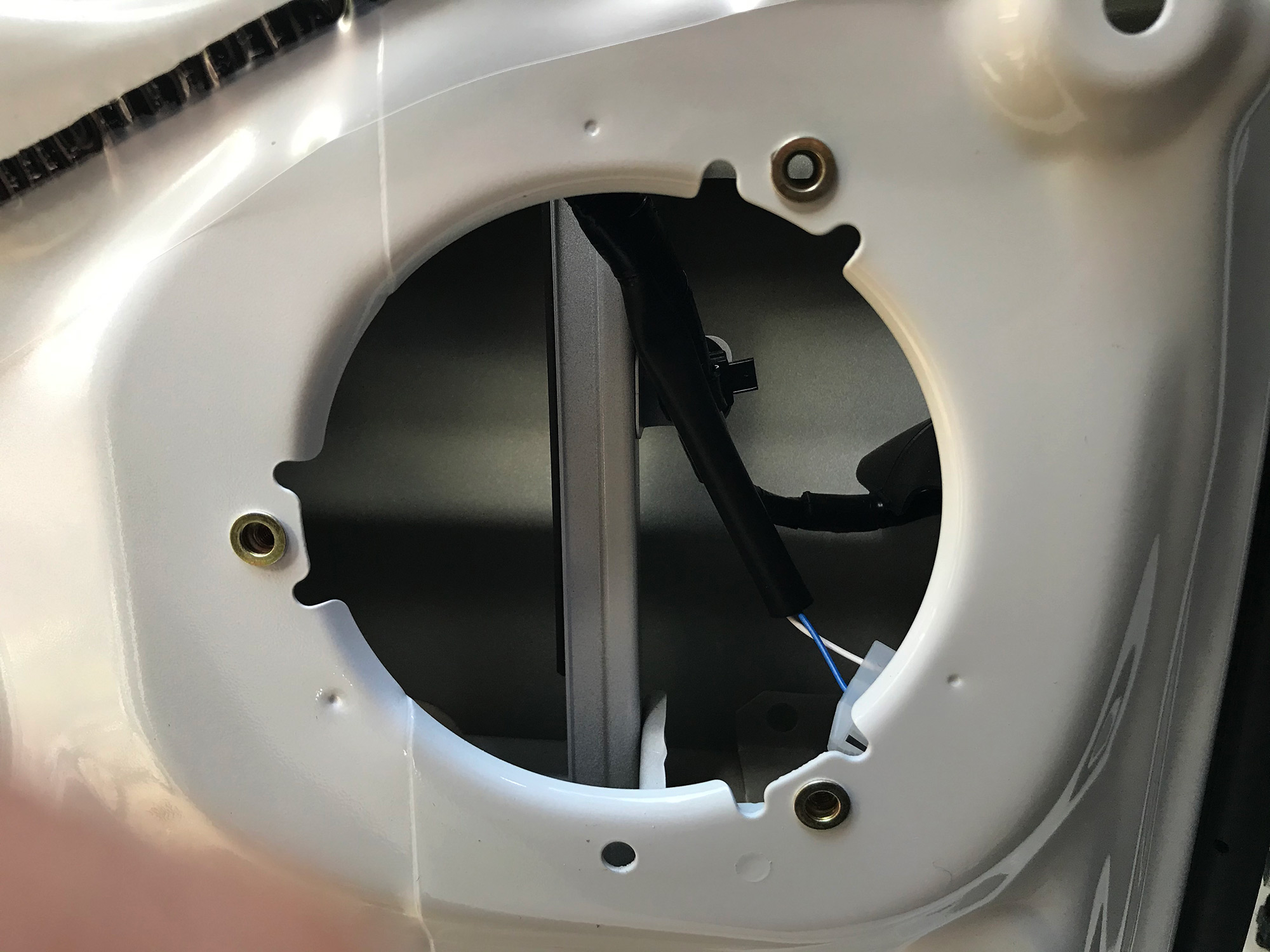
Quick note on wiring. Polarity on speakers sort of doesn’t matter, so long as all your speakers in your car work the same way. This means the speakers move the same way with a positive or a negative voltage applied to them; it sounds weird if they don’t!

For the front left speaker: white is positive, blue is negative; for the front right speaker it is red for positive and yellow for negative.
As noted in the what you’ll need part, the factory brackets have holes drilled for the 13cm Pioneer speakers. A lot of 5.25″ speakers will have a slightly different mounting pattern; no biggie, just need a drill and you can sort this very easily. I used the speaker to ensure it was centred in the mount and just drilled 3 new holes slightly out from the originals.
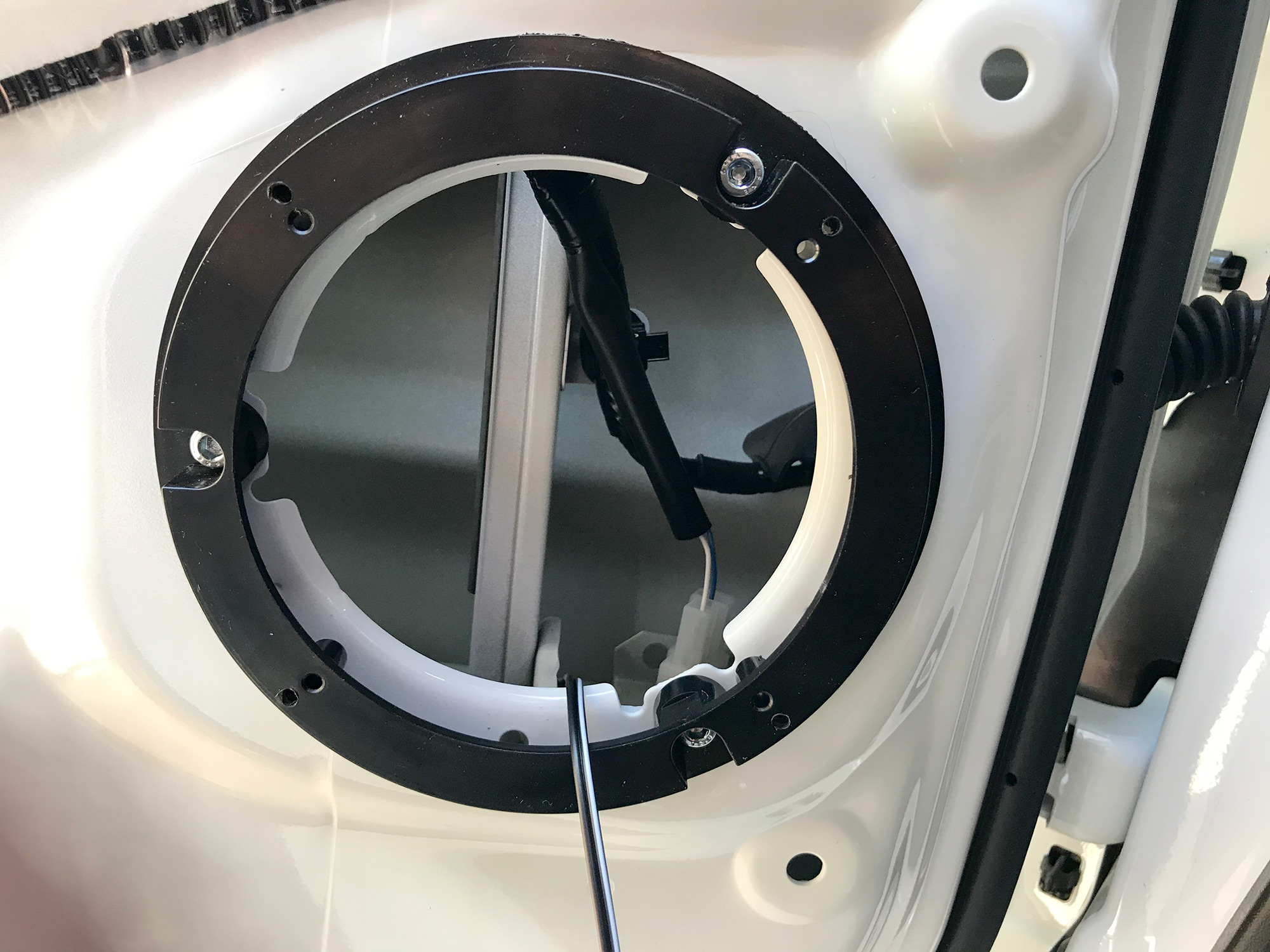
At this point someone probably is going to ask for hole dimensions and stuff for the cutout in the door and the biggest speakers they can fit. The answer is… I don’t know. I suspect you could get shallow 6″ speakers in with appropriate adapter rings, but beyond that I can’t help much. 5.25″ definitely works though.
With the wiring sorted and the adapter ring in, just chuck the speaker in and screw it down.

There is one final touch that is worth doing, and that’s using a little stick-on foam insulation to seal the speaker against the door trim. It’s a small thing but it will make a huge difference to audio quality.

Reinstall the door trim – remembering to put any of the plastic trim clips back into the door panel if they got left behind in the door itself – and then the upper trim and you’re sorted.
Rear speakers
I ran rear speakers for a few years, but after removing the rear seats I also decided to remove my rear speakers. They do fill out the sound a bit, but they don’t add much in terms of volume. If you’re on a budget, just spend up on better front speakers and sound deadening over putting in rear speakers, I think.
To access the area where the rear speakers are mounted, you can just remove the top part of the trim on each side of the car. Some people choose to remove the seats and then the entire trim panel, but I found it easier to just pop the top out.
Start by getting to the two trim rivets at the top of the trim where the seatbelt goes into the body of the car.

Then you can just pull the top of the trim away.

The wiring for rear speakers is already run for JB74s, it’s just taped up to the wiring loom where the speakers go on each side.

A note here on the wiring polarity: rear left is purple for positive and brown for negative; rear right has pink as positive and beige as negative.
Time to offer up your chosen speaker up to the rear brackets.

As noted, the speakers I have chosen don’t share a mounting bolt pattern with the Pioneers that Suzuki selected. That’s no biggie – there’s room for mounting holes further out on the brackets, at least for 5.25″ speakers.
You can do this as simply as drilling a small hole and using self tapping screws, but I decided to use M5 rivnuts to make it a bit fancier. To make this a bit nicer and consistent, use the speaker to mark out the first hole, and then drill & sort out mounting for this first hole alone; then mount the speaker fully using this, and then use the speaker to mark the other 3.

In my case, now the rivnut goes in for this first hole.

Then time to mark out the other holes and drill them and sort out mounting.

Speaker is then ready to be mounted up.

The final bit to sort here is the wiring. Here I’m doing some stuff to give me speaker outputs to the underseat subwoofer, just omit the 2nd set of wires if you are sorting it out.
The rear speaker connectors in the car are T-shaped plugs; One option is these connectors and you can also use Narva 56272BL.

You only need the male side and if you want to make it easier, just wire it with male spade connectors and they’ll plug in.
As per the above, rear left is purple for positive and brown for negative; rear right has pink as positive and beige as negative. The other way to think of this is the top of the T of the connector is the negative terminal. So with this sorted, either get your spade connectors or the proper T connector sorted and wired up to your speakers.

Now you just put the bracket in and screw it into the car with the supplied screws. There’s an official torque spec for these bolts, hilariously: 5.5 Nm. I wouldn’t bother getting the torque wrench out for it.
Good idea to seal the speaker against the trim using some insulation, too, and there’s a little sound deadening over the holes for the speaker in the trim to remove, too. No pics of this apparently, it’s fairly obvious.
With everything sorted, trim goes back in and put in the plastic rivets by the seatbelt and you’re sorted!
Making provision for an under-seat subwoofer
The factory 7″ head unit does not have line-level outputs; I believe the much maligned 9″ unit does. If you get an underseat subwoofer which accepts speaker level inputs then you’ll have an easier time. To get speaker wires down to it, I used the rear speakers & wired in output to the subwoofer at the same point as I connected rear speaker wiring up.
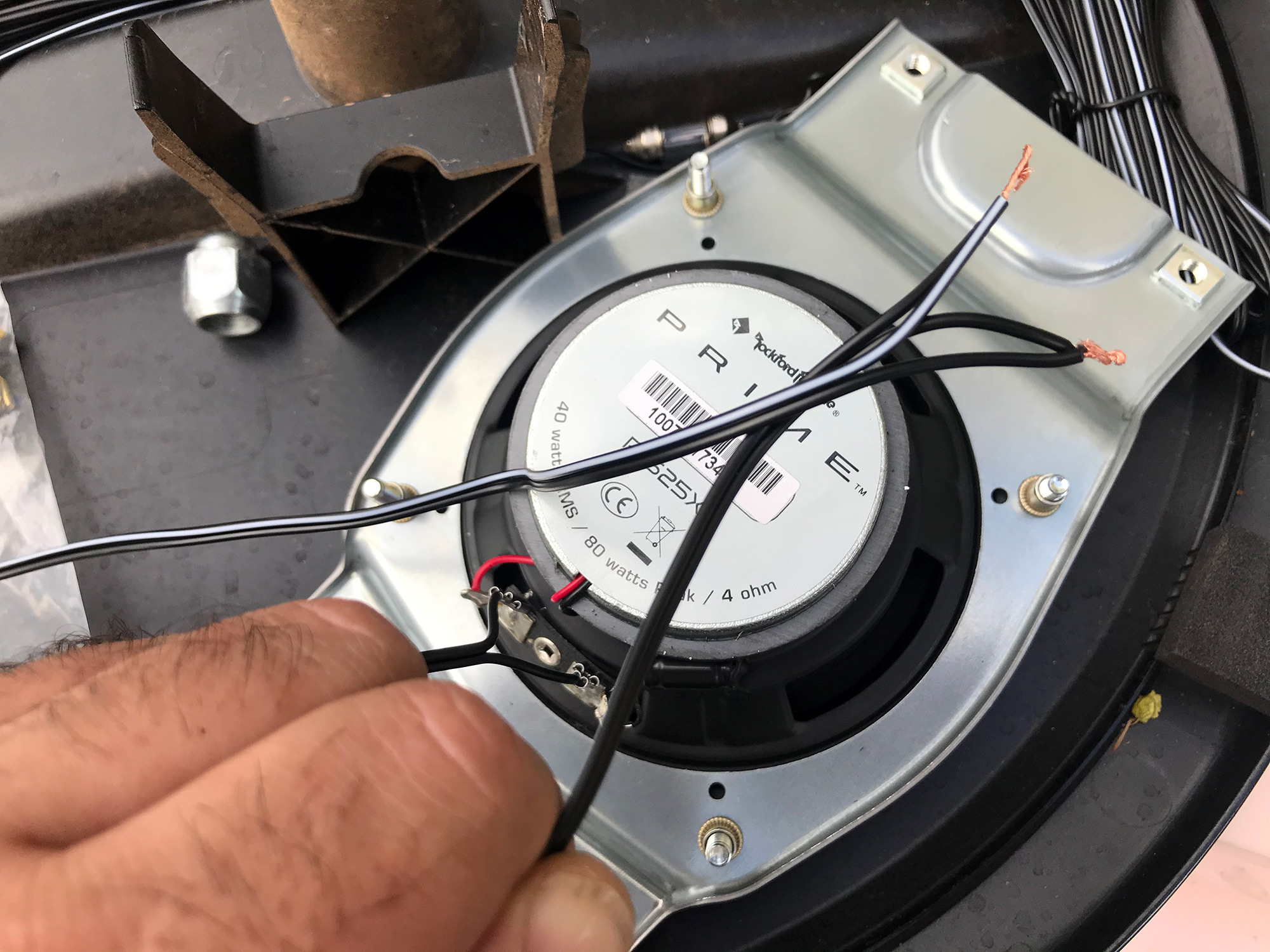
As it turns out, I ended up saving installing the under-seat subwoofer until I upgraded the head unit and used a line level output so this modification was redundant, but it might be inspiration for someone for a way to have rear speakers & have a high level output for use for a subwoofer’s input.
Speaker upgrade using amplified 6.25″ split speakers and under-seat subwoofer
2025 pricing: $365 JDM speaker upgrade; $249 amplifier; $150 underseat subwoofer; $60 misc wiring and hardware costs = $824
This is my 2025 upgrade path, designed to replicate but be better than one of the JDM factory optional stereo setups. This included a replacement head unit, but assuming you use an amplifier that can take a high level input you can also do this with a standard stereo.
Because I often have things in the back which would block sound I am only installing front speakers at this stage. If I install rear speakers I will probably use similar speakers to those I’ve used in the front, but not amplify them & just run them at a lower level than the front speakers to avoid any distortion issues.
Front speaker install
I used the JDM factory upgrade speakers here: the Pioneer Carrozzeria TS-F1640SII split speakers. To fit these into the doors you require the UD-K124 speaker spacers for the woofers, and UD-K301 for the tweeter mounts.
In doing this install, I elected to sound deaden and seal the doors up. This helps audio quality a great deal, though you will always be fighting acoustic physics with car stereo installs so don’t overthink it either.
Not much to talk about here really. Remove the door trims like I show above for the other speaker upgrade option, take out the old speakers, and put in the new ones.
The speaker spacers are high quality; they are clocked to position the speaker correctly so note the orientation marks when you install them.

The tweeter mounts really look completely factory; much better than many split speaker options that other audio places offer!

Door speakers install quite easily, though remember to put some foam strips at the back of the spacer to seal it to the door.

You also put some foam around the face of the speaker when it’s mounted into the door to also help seal it against the door trim.

The tweeter holders need some foam added to reduce rattles and seal them to the door. You also need to swap over the white trim clip from the factory trims, too.

Since these are split speakers, you do have to account for the crossover. Helpfully, Pioneer waterproof this in heatshrink and I then pushed it into and also taped it into the wiring harness rubber boot inside the door, which keeps it out of the way and out of the weather.

Just a note on the wiring and the included crossover: the speakers come only with Japanese writing on the wiring. While you can translate it easily using modern applications, here’s the layout for you. The end with the bullet connectors that then go to spade connectors goes to the wiring from the head unit/amplifier; the small spade connectors with differing lengths goes to the tweeter and the end with spade terminals on equal length wiring goes to the woofers. I printed my own labels to make it easier when I was doing the wiring.
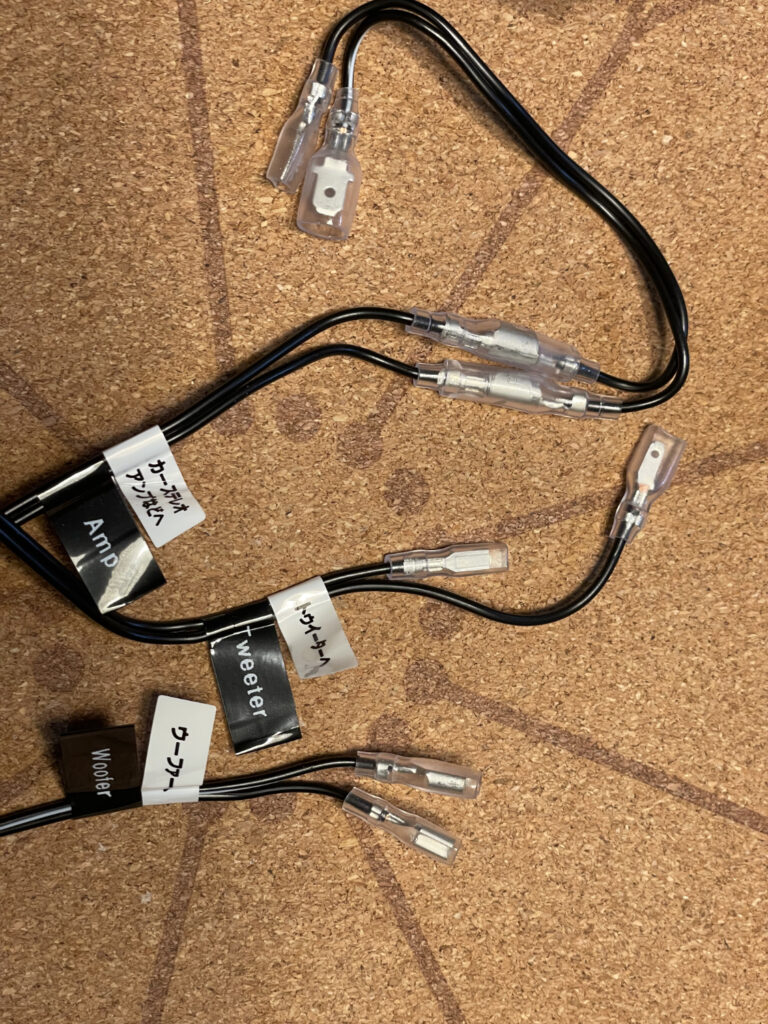
I ran separate (thicker) speaker wiring while I had the doors apart. It was a bit of a pain to get it pulled through the factory door wiring rubber boots but some cable lube and some swearing got it in the end. I found it easier to poke through a fishing tool from the door end, and then use that to pull it through from the inside of the car.

I terminated these wires just like the factory ones, so I can quite easily swap back to the factory wiring just in case I want to (e.g. if the amplifier packs it up in the middle of nowhere, I can quite easily unplug the amp’s power and swap to the head unit amplified wiring through the factory wiring).
Amplifier install
I used an MTX Terminator TN150.2 amplifier which is certainly enough power for the speakers I used (more on them in a moment). Being a class D two-channel amplifier there’s plenty of power in a small chassis with good power efficiency so it all works pretty nicely with the Jimny.
I originally wanted to mount my amplifier behind my glovebox, but I just couldn’t find a way I was happy that it would be supported up in there without potentially causing problems with the body control module computer or the main wiring junction points.
As the head unit I was using is super shallow, I mounted it in the cowl on the dashboard behind the head unit. I could do this because I use a dash mat on my dashboard, so I have no problem with a couple of screw heads which get covered by the dash mat anyway.
Once you have the head unit installed, there’s another 2 screws to undo and then the cowl just pulls straight out from the dashboard. The trim clips can be pretty tight so I did open up a little gap first using some trim removal tools.

I then carefully measured up a position for the amp and transferred over the bolt pattern to the cowl and drilled out some holes for M4 mounting screws. I wanted the amp back as far as possible, which also meant some spacers were needed to lift the amp slightly away from the cowl.

If you want to replace this part into the future because of these holes then it’s surprisingly cheap: it is Suzuki part 73822-77R00-5PK.
The amp installed with 4 screws and some flat wide plastic washers I 3D printed. At some point I’ll swap the bolts to countersunk screws to slightly lower the profile, but, the dash mat hides these sins anyway.

I did a test fit with my chosen head unit and it fitted in super nicely.

With the cowl all installed back into the car it fits in super nicely.

Obviously you’d want to come up with a different solution if you didn’t run a dash mat, but since I do I didn’t have to. You could easily epoxy in a mounting plate to the underside of the cowl and mount the amp to that, though, so there’s obviously options here.
This mounting point for the amp did make accessing the wiring a bit of a pain, and adjusting the gain and high-pass filter crossover point a bit sucktastic, but got there in the end. This following pic also shows that I used 90 degree RCA connectors to make it easier to plug in the signal wires. Also, I used some leftover speaker wire to make up the RCA cables since they only needed to be super short to work with my head unit and the amp placement. For the cost of a couple of solder-on RCA fittings from Jaycar it’s probably the best way to do it.

To power the amplifier, I ran a separate permanent 8AWG wire (fused @ 50A, which is still safe for this wiring) through the passenger’s side wiring grommet and along under the dashboard.

This power then is split off to a separate 15A fuse for the power for the underseat subwoofer at the amp itself. That neatly brings us to the underseat subwoofer I guess, which we’ll touch on now.
Under-seat subwoofer install
I used an older Kicker hideaway unit here (the 11HS8 unit). I bought it quite cheap on Facebook marketplace, though I wouldn’t necessarily recommend it for everyone.
It is a little tight width wise, almost exactly the width between passenger seat adjuster mechanism and the airbag wiring in width, and not too much shorter than the under-seat distance too. Height wise there’s not a heap of room either. In case you’re wondering about these lengths:
- 238 mm width
- 352 mm length
- 79 mm height
Something like the Pioneer TS-WX140DA would be a better fit (200 mm width, 280 mm long, and 70 mm high), in case you’re shopping around. Still, around here we do what we can with what we have because we must, so I made it work.
Mounting any underseat subwoofer so it’ll cope with the rigorous of offroad is something you have to do a little thinking about. I’m not aware of any specifically designed underseat mounts that people make, though you can probably adapt other underseat accessory mounts (e.g. for air compressors or dual batteries) in case you wanted to.
You could mount the subwoofer directly to the floor, but you have to consider that the floor is multi-skinned in places especially around the seat mounts & a bit of a pain. Plus I wasn’t zealous to pull the carpet out again which ruled out doing it properly like this. In hindsight though, if I’d checked this picture I might have at least moved the carpet enough to use the factory earth point between the front seat mounting points!
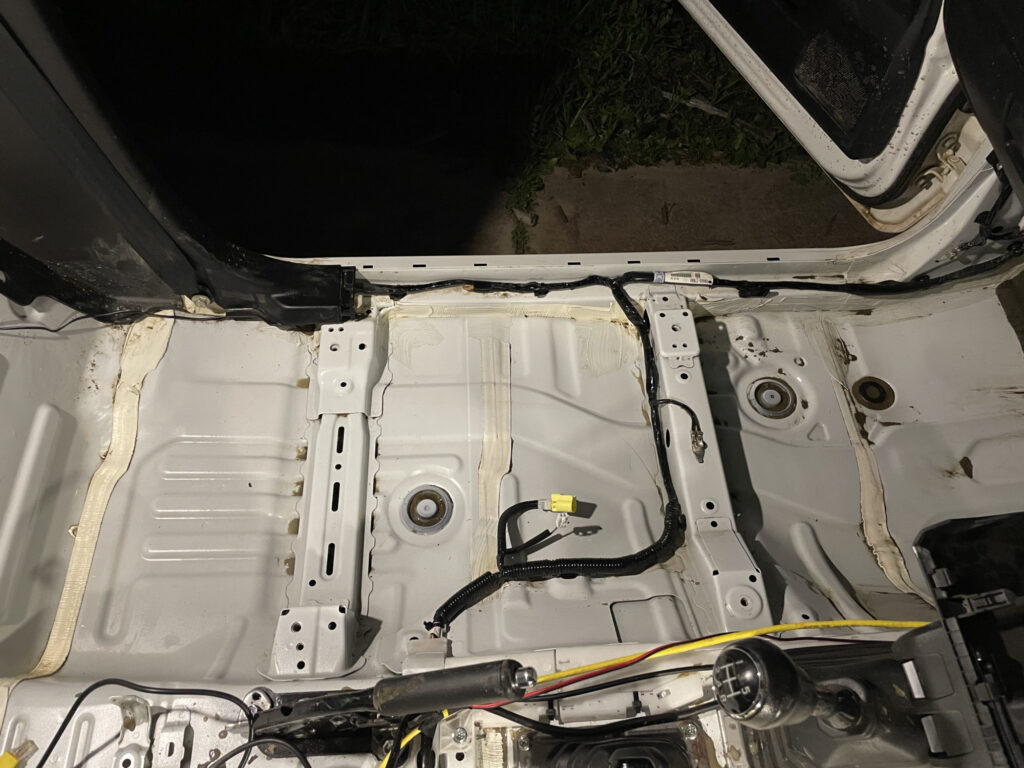
Some people just use the floor carpet mounts and straps: basically this relies on the tensile strength of the carpet and I’m not super trusting of that in an accident or similar. No picture of this since I haven’t done it myself.
Instead of those options I made my own subwoofer mount. I folded it out of 0.7 mm thick steel sheet: not at all thick, but strong enough to give me some bolting points. Here it is drying after being painted with the final shape basically done, though a few holes still to drill.

Use some cardboard to get together a basic template and work out where the folds need to be.

Cutting the sheet metal once you have your template can be as simple as using tin snips or use an angle grinder if you’re lazy like me. No pics of cutting it, but here’s the template having been flattened out and some extra length added to work out how much metal I need.

Some hardwood and some clamps allow you to get pretty sharp bends by hand using thin sheet metal like this.

With it all bent it fits into the contours of the floor quite nicely.
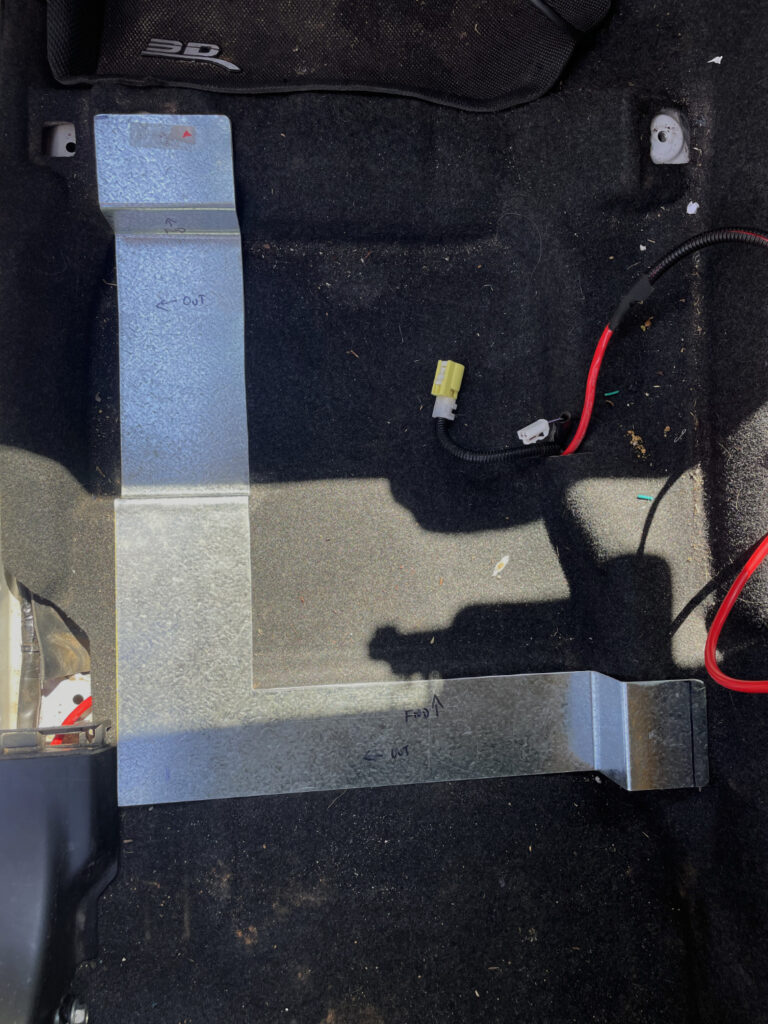
Since the floor ends up uneven, I made up some quick spacers using a 3D printer. You could just stack washers though: I needed 5 mm height difference on the outside rear mounting bolt compared to the inside rear mounting bolt. The singular front mounting bolt needed a 30 mm spacer to sit right.
I used countersunk M5 and M6 hardware to fix the subwoofer to the mounting bracket: basically think of this as the ultimate extension of the brackets, so it’ll be fixed to the sub before everything’s mounted. With the unit positioned and drill holes marked up I mounted the subwoofer to the bracket, so it can get installed as one unit. Zero pics of doing the holes etc as I did them pretty late at night so I could get the sub installed before work one day.
With the seat removed from the car, positioning the sub is easy, then drop the seat back on. (Note: you have to account for the seat rail locating pegs on the back two bolts; I didn’t originally and marred my original paint finish trying to get the seat in). You’ll see a couple of marks on the frame of the sub: that’s from me working out the optimal position.

Wiring is pretty simple. I made the harness up and ran it under the carpet to the transmission tunnel, then up behind the HVAC control panel and into the back of the dashboard. Zero pics of doing this as it’s hard to make fishing wires through exciting.
From here RCA plugs get hooked onto the left and right input wires; the +12V supply comes from the 15A fuse I have hanging off the amplifier 8AWG wire, and a remote wire tells the unit when it needs to turn on. Ground for the subwoofer is connected closer to the sub as per Kicker’s instructions rather than all the way back up under the dashboard next to where I’ve pulled power from.
The unit itself works great: good solid bass and I can use a remote bass level control to adjust the unit’s gain more easily. Based on the fitment being tight under the seat I’d probably pick a different unit if I was doing it again; however, buying it ‘used’ (but it was unused!) on marketplace makes that a lot easier to swallow.
There’s still good access for rear seat passengers, though obviously now there’s slightly less room to place their feet under the seat in front.

I have the wiring at the front because it’s tucked further backwards, so this protects the wiring from errant front seat passenger feet.

The factory route
There’s a couple of factory upgrades available for the gen4 Jimnys.
The Australian kits (part numbers starting 990AA) use some entire world accessory brackets:
- Ultimate package: 4 upgraded speakers and brackets plus the under-seat subwoofer. This is part number 990AA-01223-PK1.
- Upgraded speakers and their brackets together is 990AA-01223-PK2
- Underseat subwoofer 990AA-01223-PK3
- Upgraded speaker pair 99000-79BJ0-R00
- The factory speakers appear to be Pioneer TS-G1320F speakers.
There is also a semi-factory Japanese option using Pioneer 6.3″ speakers (though 4″ speakers are also compatible):
- UD-K124 speaker spacers for front speaker mounts
- UD-K301 tweeter mounts to replace interior upper door trim on A pillar side of doors
- UD-K127 rear speaker mounting brackets
- Appropriate Pioneer Carrozzeria speakers and tweeters:
- TS-C 1630 SII
- TS-F 1640 SII
- TS-C 1630 S
- TS-F 1640 S
- TS-F 1040 SII
- TS-F 1040 S
- Compatible tweeters alone:
- TS-T 730 II
- TS-T 440 II
- TS-T 730
- TS-T 440
5 door Jimny XL details
While I don’t have a 5 door Jimny, not am I likely to, this page does sometimes get referred to by owners with 5 door Jimnys.
The 5 doro Jimnys have some similarities and some differences; chiefly the head unit has some more functionality around stuff like fuel economy but also it has different wiring, using a 24 pin connector.
I believe the 5 door Jimny head unit is the Clarion sourced Smartplay Pro infotainment system. This owners manual is from an earlier model (a 2022 model head unit) but might be useful.
I don’t have ready access to 5 door wiring diagrams and there’s only so far I’m prepared to go rehosting other people’s content or things I can’t verify, however, this webpage looks like it could be a useful jumping off point for people with Jimny XLs looking for info on head unit wiring.
